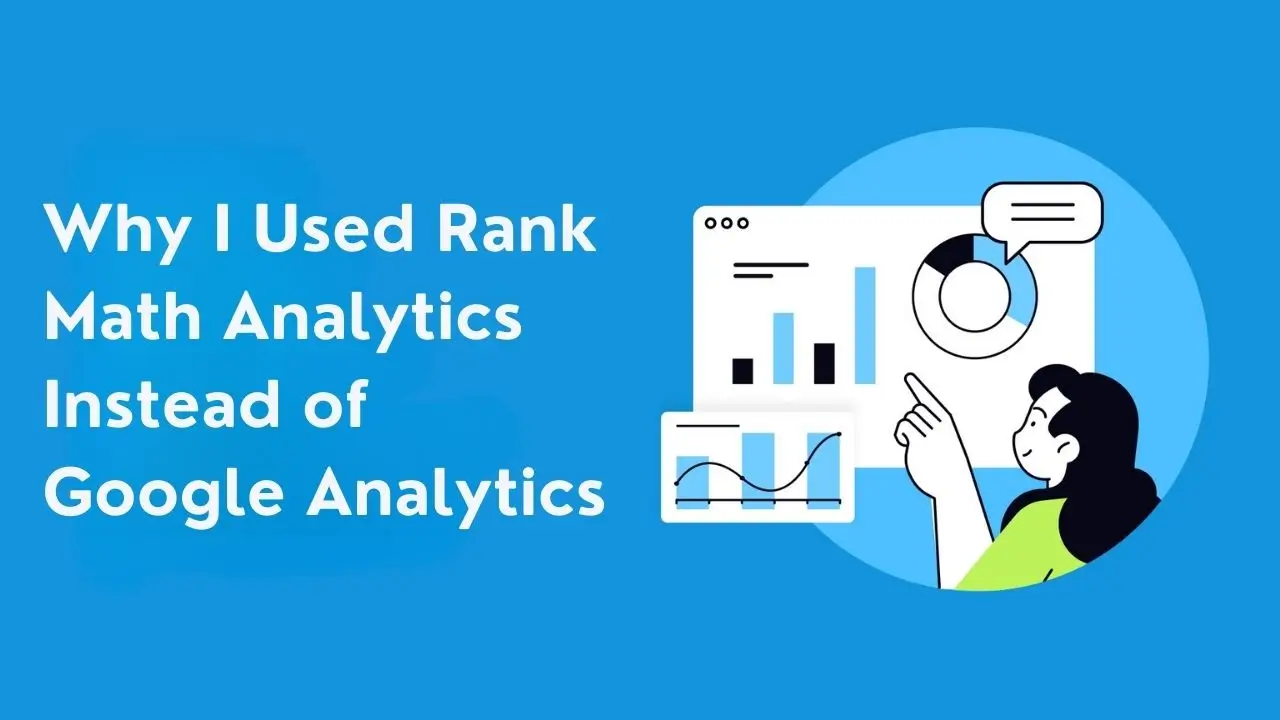When I first started managing my website, Google Analytics was my go-to tool. It had so much data, but I often felt lost in it.
The reports looked detailed, but I didn’t always understand what really mattered for SEO. Sometimes I spent more time figuring out the numbers than improving my site.
That’s when I started looking for something more focused and beginner-friendly. I wanted a tool that gave me useful insights without all the extra noise.
This is when I discovered Rank Math Analytics, and it completely changed how I track my SEO. In this article, I’ll share my experience and why you might want to switch too.
Why I chose Rank Math Analytics instead of Google Analytics
When I compared both tools, I realized Google Analytics gave me too much data. But Rank Math Analytics focused only on SEO insights that actually matter.
I wanted to see how my website was performing in search without feeling overwhelmed. Rank Math showed me everything in one place, and that made things so much easier.
Here are the main reasons why I chose Rank Math Analytics:
- It helps me track my search traffic clearly without digging into endless reports.
- I can check total impressions and understand how often my site appears on Google.
- It shows me the total keywords my site is ranking for.
- I can even see AdSense stats directly inside Rank Math.
- The top winning keywords feature tells me which terms bring in the most growth.
- I can follow keyword positions and see how they change over time.
- The top 5 winning posts highlight which content performs the best.
- Site analytics gives me a simple but powerful overview of everything.
- With the keyword tracker, I can monitor my chosen keywords daily.
- The built-in rank tracker saves me from using another tool.
- I also check the index status to know which pages are live on Google.
The Features I get from Rank Math Analytics
Let me show some of the best features, why I love Rank Analytics so much, instead of other popular analytics:
Professional Dashboard With Advanced Analytics
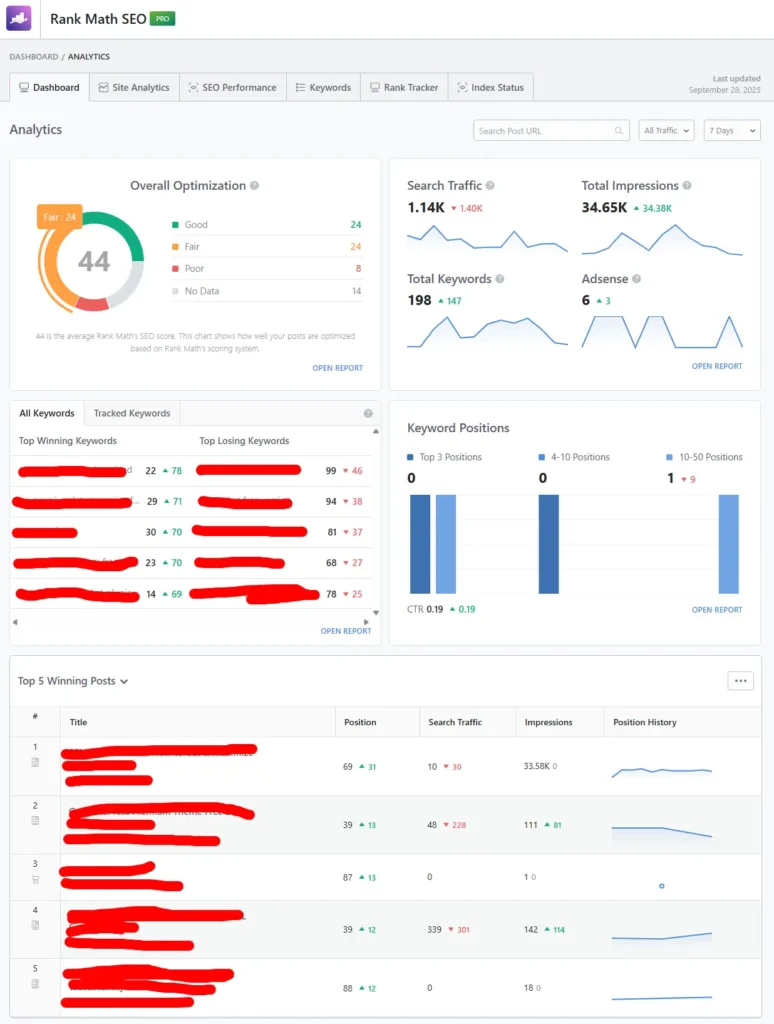
When I first started using Rank Math Analytics, I noticed how clean the dashboard looked. It didn’t overwhelm me like Google Analytics, and I could focus on the data that mattered.
The best part was seeing my website’s overall optimization score right away. This gave me a quick snapshot of how well my site was performing in terms of SEO.
I could also check search traffic easily and understand how much organic growth I was actually getting. Along with that, total impressions helped me see how often my site appeared in search results.
Another thing I really liked was the total keywords section. It showed me exactly how many keywords my site was ranking for, which felt super motivating.
Rank Math also made it simple to track my AdSense data right inside the dashboard. I didn’t have to switch tools anymore.
The top winning keywords and keyword positions features were also very useful. They helped me figure out which keywords were driving results and how their rankings were moving.
Finally, the top winning posts section was a game-changer. It highlighted my best-performing content, so I could focus on what worked and improve the rest.
Site Analytics
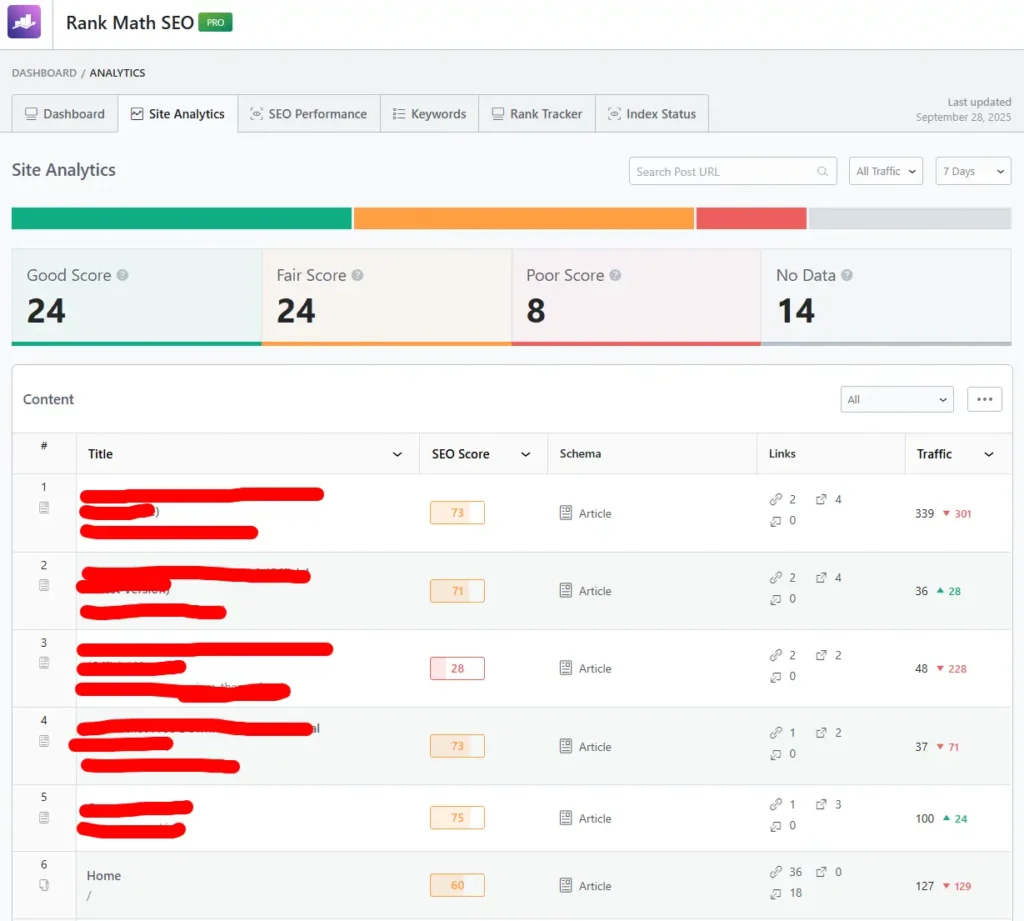
When I checked the Site Analytics section in Rank Math, it felt very practical. It gave me a quick overview of how all my posts were performing.
Each post was labeled with a Good score, Fair score, Poor score, or No data. This made it super easy to spot which content needed improvement.
I could also see the SEO score for every single post. Instead of guessing, I knew exactly which posts were well-optimized and which needed updates.
The tool even showed me details like schema, link count, and traffic for each post. Having all this data in one place saved me a lot of time.
SEO Performance
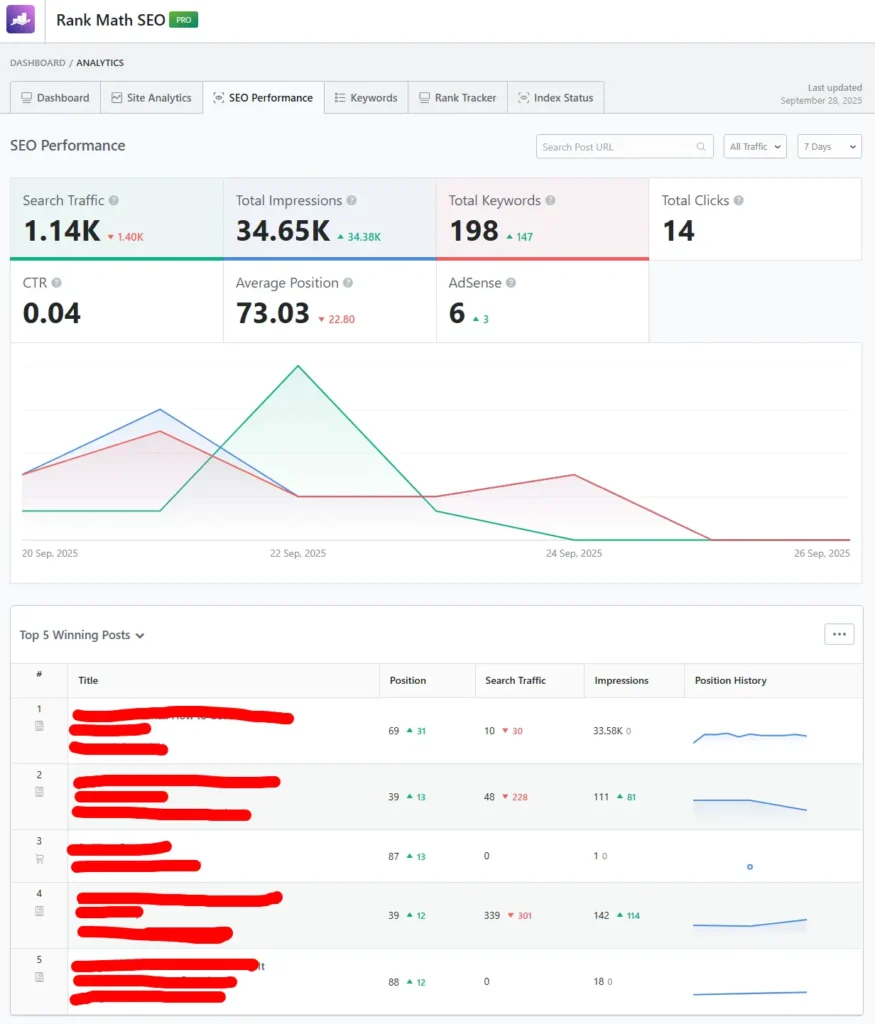
The SEO Performance section in Rank Math became one of my favorite parts. It showed me everything in one place without needing to jump into Google Analytics.
I could clearly see my search traffic, total impressions, total keywords, and total clicks. These numbers helped me understand if my content was actually growing.
It also displayed my CTR and average position, which told me how often people clicked on my posts compared to how many times they appeared.
On top of that, I could track AdSense performance directly inside Rank Math. This made it easier to connect my SEO efforts with real earnings.
Keywords
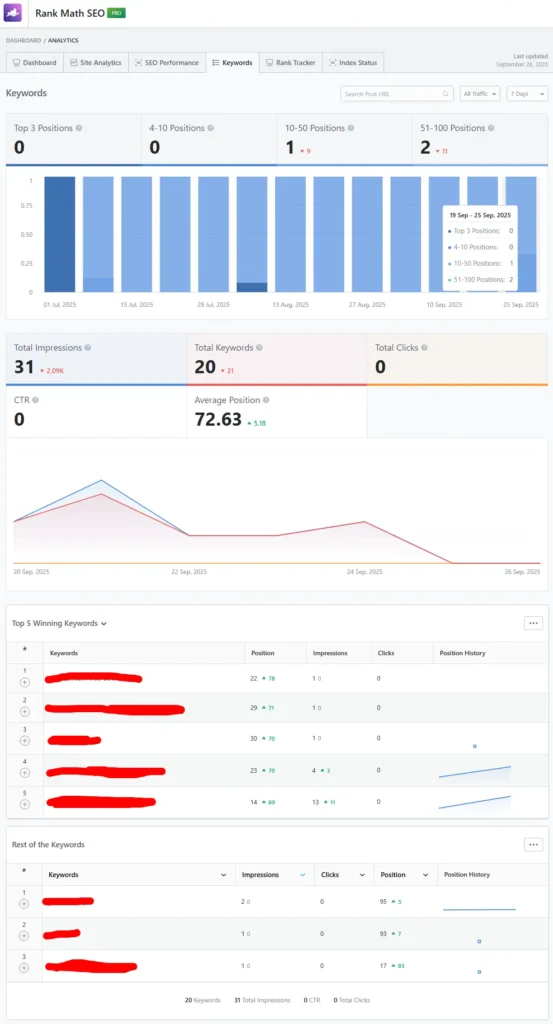
The Keywords section in Rank Math Analytics gave me a clear view of how my site was ranking. It broke everything down so I could understand it at a glance.
I could see which keywords were in the top 3 positions, which meant they were performing really well on Google.
The tool also showed keywords ranking in positions 4 to 10, helping me know which terms were close to the first page.
It even tracked keywords in positions 10 to 50 and 51 to 100, so I could identify opportunities to improve weaker keywords.
Rank Tracker
The Rank Tracker in Rank Math Analytics made monitoring keywords so much easier for me. I didn’t need to check Google manually anymore.
I could track any of my keywords’ ranking over time and see exactly how they moved up or down.
This feature helped me focus on improving specific keywords that were struggling while keeping an eye on my top performers.
It gave me confidence knowing I could measure SEO progress accurately without using multiple tools.
Index Status
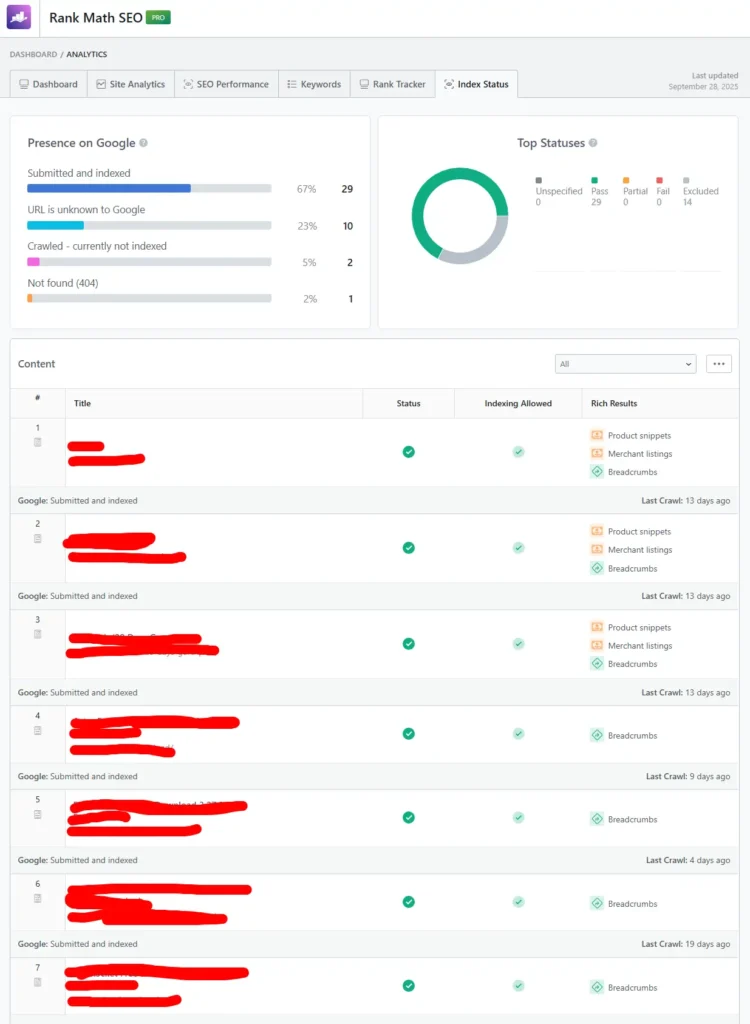
The Index Status feature in Rank Math Analytics really helped me understand how Google sees my website. It gave me a clear picture of which URLs were performing correctly.
I could see URLs that were submitted and indexed, which meant Google already recognized them for search results.
It also highlighted URLs that were unknown to Google, crawled but not indexed, or not found, so I knew exactly where issues were.
This made fixing SEO problems much easier because I could act on specific pages instead of guessing which ones were not indexed.
How to Unlock Rank Math Analytics
To unlock Rank Math analytics, you need to purchase Rank Math Pro. Let me show you how you can purchase Rank Math Pro from the Rank Math official website.
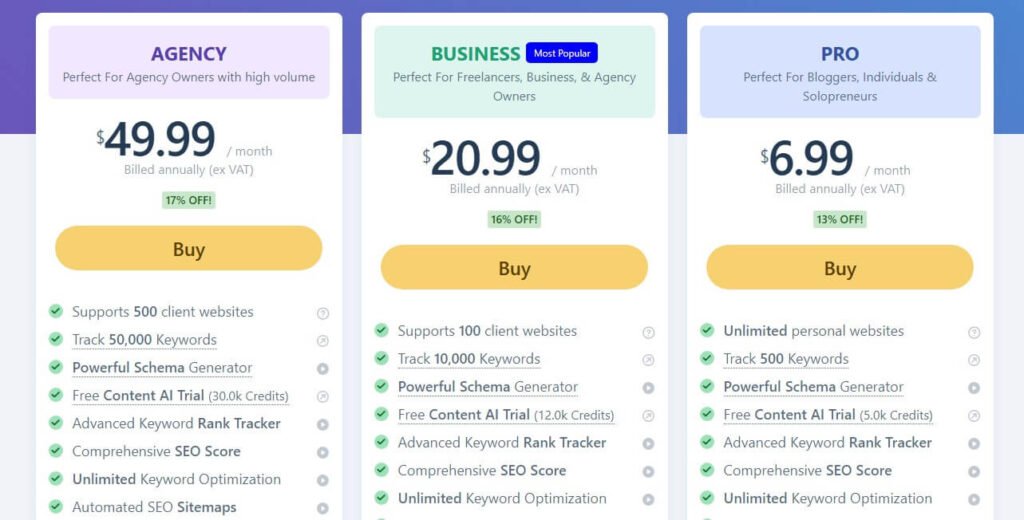
The first step was purchasing Rank Math PRO directly from their official website, which only took a few seconds. After going to the Rank Math official website, I chose my plan and then clicked on the Buy button. And complete the payment process.
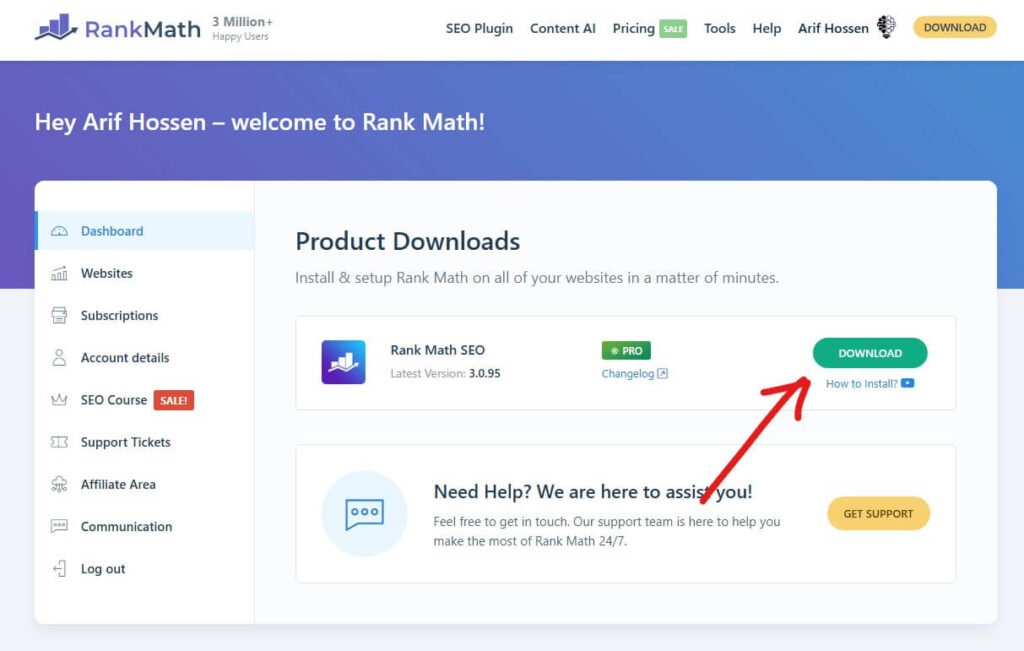
After completing the payment, I log in to the Rank Math dashboard and click on the Download button to download the Rank Math Pro plugin.
Next, I uploaded the Rank Math PRO plugin file to my WordPress dashboard just like any other plugin. Within seconds, the plugin was installed, ready for activation, and no technical struggles appeared at all.
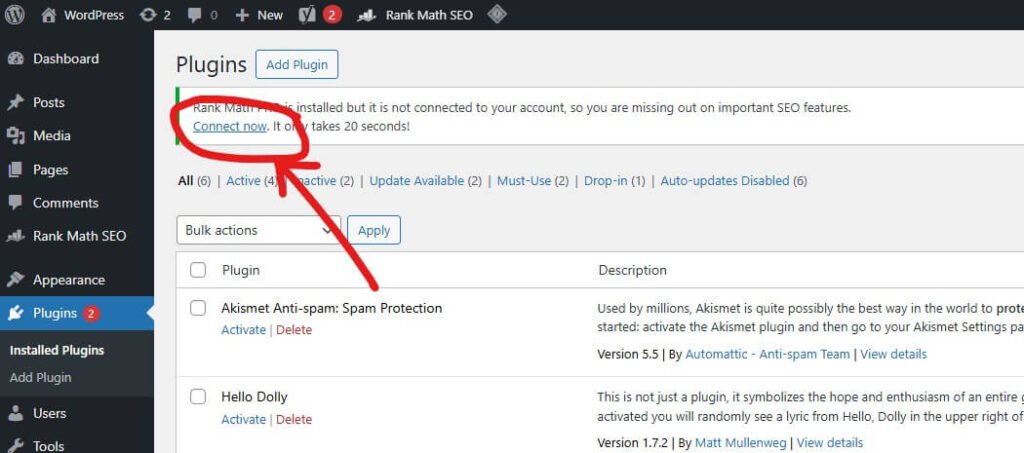
After installing the Rank Math SEO plugin, you’ll see these kinds of messages to connect the Rank Math Pro plugin with your Rank Math account. To connect with your account, you need to click on the Connect Now text.
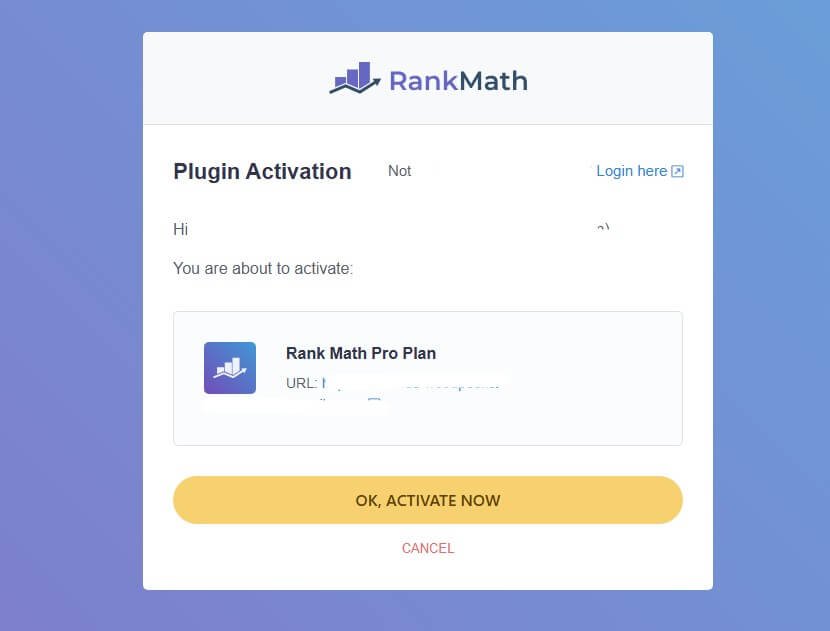
Then this kind of pop-up will appear on your screen. Now you need to connect with your Rank Math plugin to access all of the pro features.
Once connected, all PRO features are unlocked instantly, making the whole upgrade process smooth and beginner-friendly.
Conclusion
Switching to Rank Math Analytics completely changed how I monitor my website’s SEO performance. I no longer feel lost in endless Google Analytics reports.
From overall optimization and site analytics to tracking keywords, rank positions, and index status, everything is now easy to access.
The data is clear and actionable, helping me make smart decisions for my blog without wasting time guessing.
If you want to simplify SEO monitoring and improve your website performance, I highly recommend giving Rank Math Analytics a try.