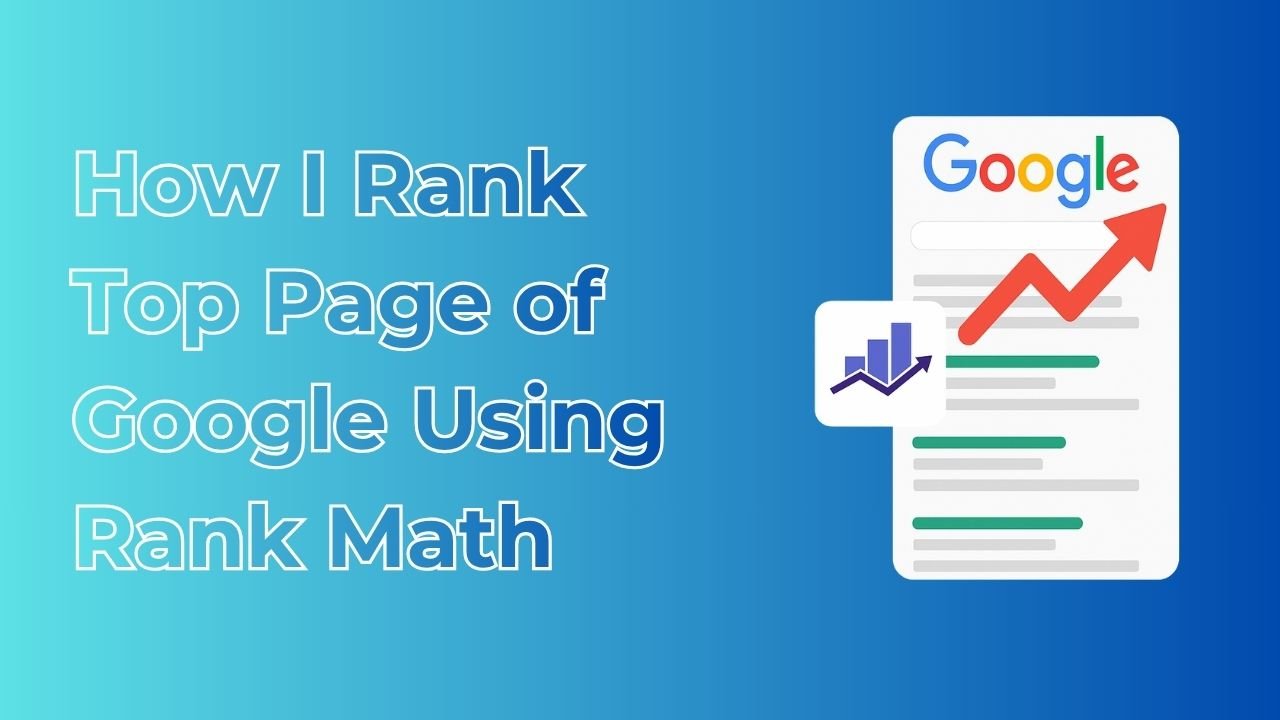If you are serious about growing your website traffic, Rank Math is one plugin you simply cannot ignore.
Used by over 3 million website owners worldwide, Rank Math has earned its reputation as the easiest and most powerful SEO plugin for WordPress. Whether you are a beginner or an experienced creator, it gives you all the tools you need to climb higher on Google without feeling overwhelmed.
From optimizing your pages and posts to analyzing your keywords, Rank Math simplifies every step of SEO so you can focus on what truly matters, creating great content.
In today’s post, we will show you exactly how to use Rank Math to boost your rankings on Google by optimizing your site for both search engines and your audience.
What Is Ranking on Google?
Have you ever wondered why some websites show up first on Google while others are buried pages deep? That position is your Google ranking — the spot your site appears when someone searches for keywords related to your content. The higher you rank, the more traffic you attract without spending a single penny on ads.
So, what decides who gets that top spot? Google’s powerful algorithms constantly evaluate websites for quality, relevance, and user experience. They reward content that answers questions clearly, provides real value, and keeps visitors engaged.
Here is the truth: most people never look beyond the first page of Google. If your website lands there, you gain instant credibility and trust from users. It is like wearing a badge that says, “Google recommends me.”
This is where Rank Math becomes your secret weapon. It helps you fine-tune your content, choose the right keywords, and organize your website in a way that both Google and your readers will love.
How to Get the RankMath SEO Plugin
Now that you understand why Rank Math is such a powerful tool, let’s start the process of getting it set up.
First, click on the link below to visit the official Rank Math homepage. Once you are there, you can begin downloading and installing the plugin on your WordPress website.
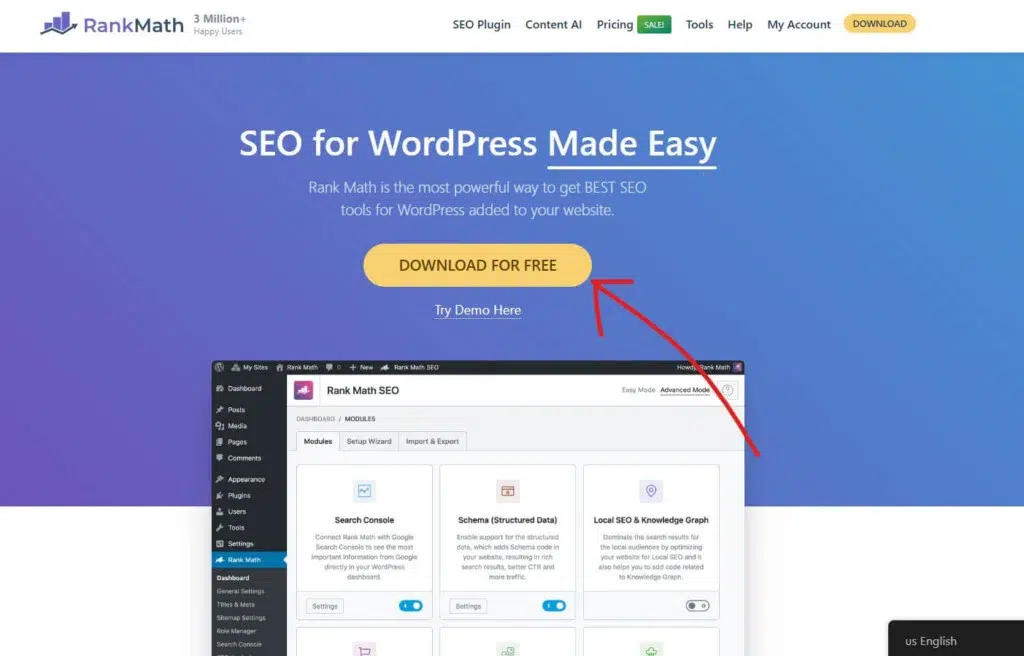
Once you arrive on the Rank Math homepage, look for the Download For Free button and click it to start downloading the plugin to your computer.
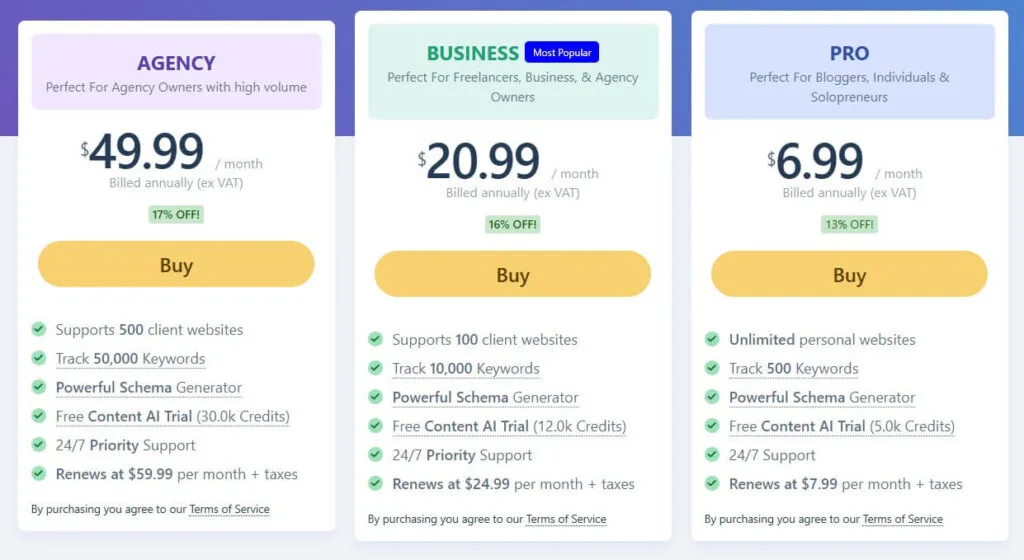
Next, you’ll be prompted to choose a Rank Math plan. If you’re just getting started, the free plan is more than enough to optimize your website and boost your SEO.
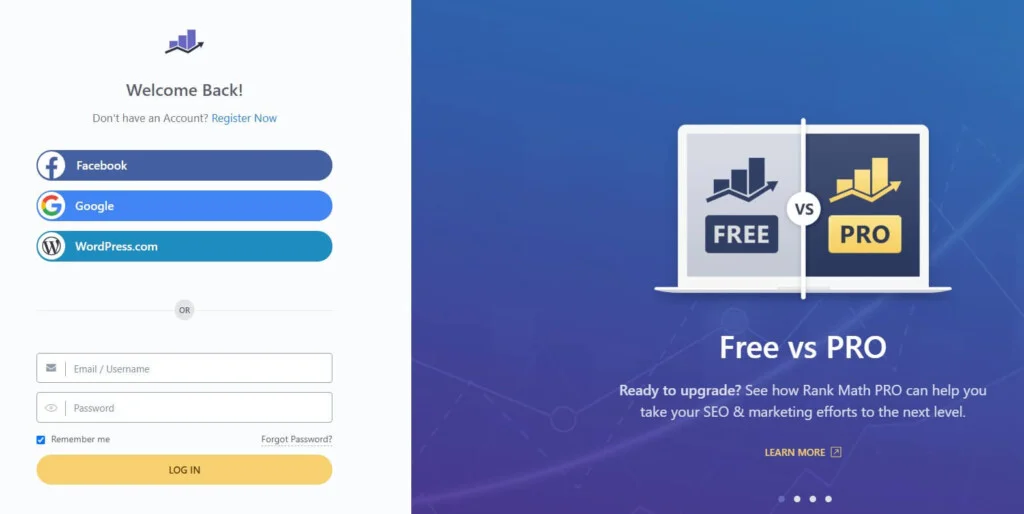
To get started with Rank Math, click on the My Account link in the header and follow the steps to create your free Rank Math account. This account will give you access to all the tools you need to optimize your website.
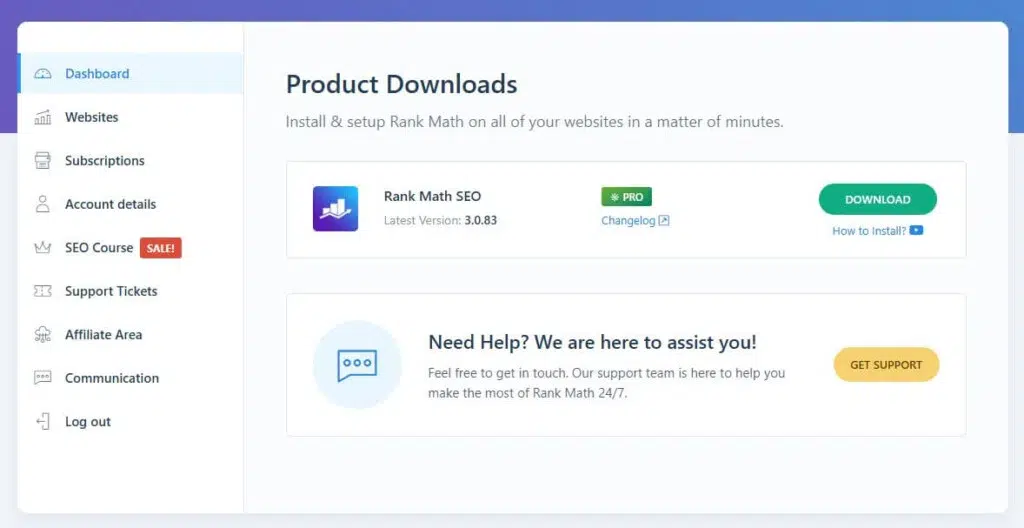
Once your free Rank Math account is set up, head over to your dashboard. From there, you can download the Rank Math plugin to install it on your WordPress website.
Let's Setup RankMath SEO Plugin For You
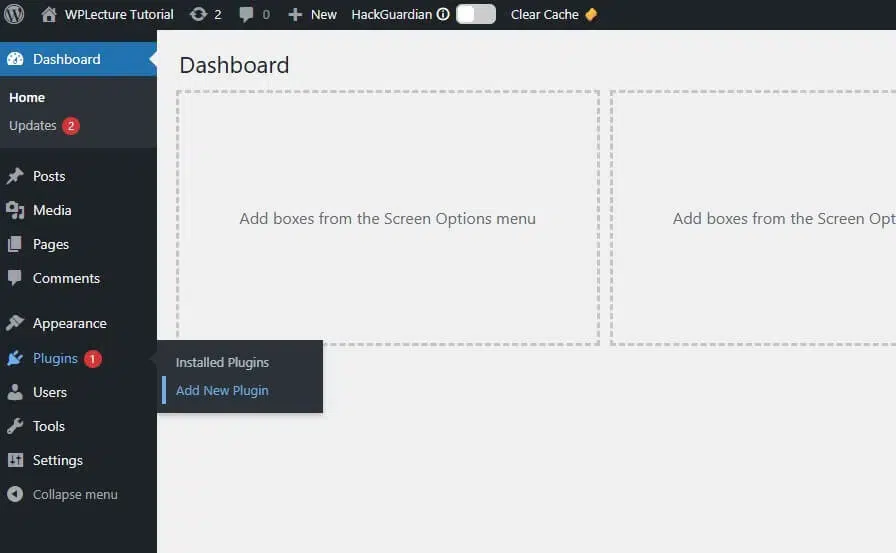
To install the Rank Math plugin on your WordPress website, go to your dashboard, hover over Plugins, and then click on Add New.
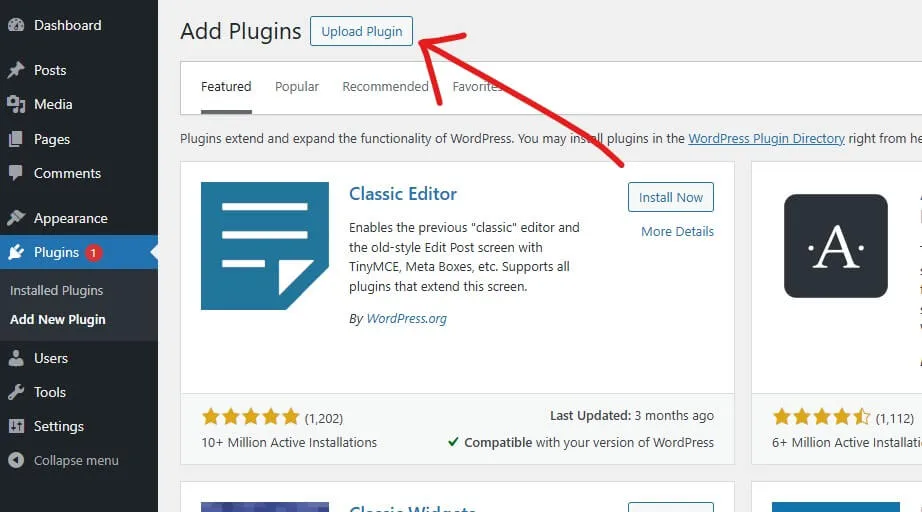
Next, click on the Upload Plugin button at the top of the page to begin adding the Rank Math plugin to your WordPress site.
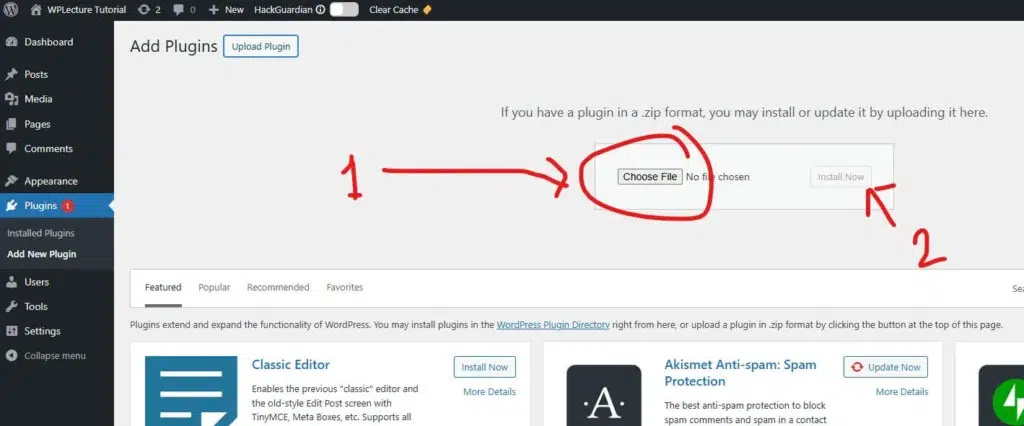
In this step, click on Choose File and select the Rank Math plugin file you just downloaded from your account. After selecting the file, click Install Now to add the plugin to your WordPress website.
Once the installation is complete, make sure to click Activate to start using Rank Math on your site.
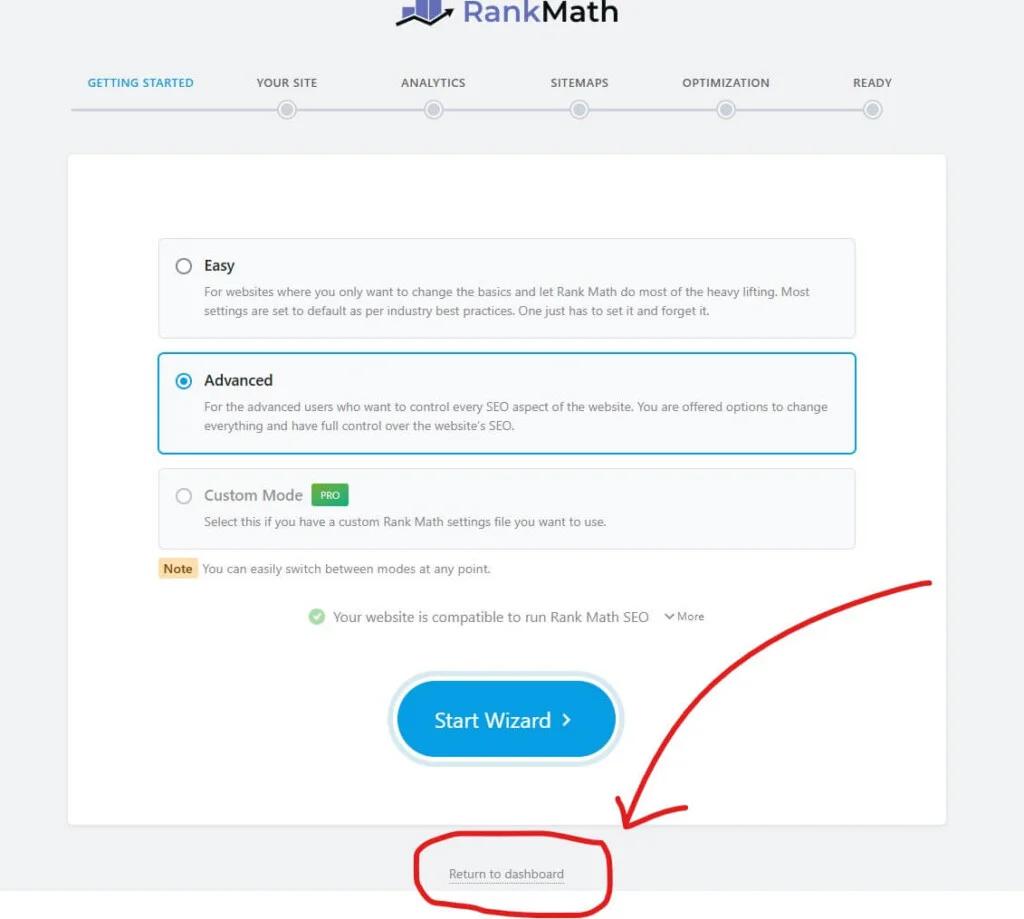
After activating the plugin, you will see a setup page prompting you to customize Rank Math according to your preferences.
The good news is you don’t need to worry about this step. The default settings in Rank Math are already optimized to handle everything your website needs for SEO.
Let me Show You RankMath Basic Features
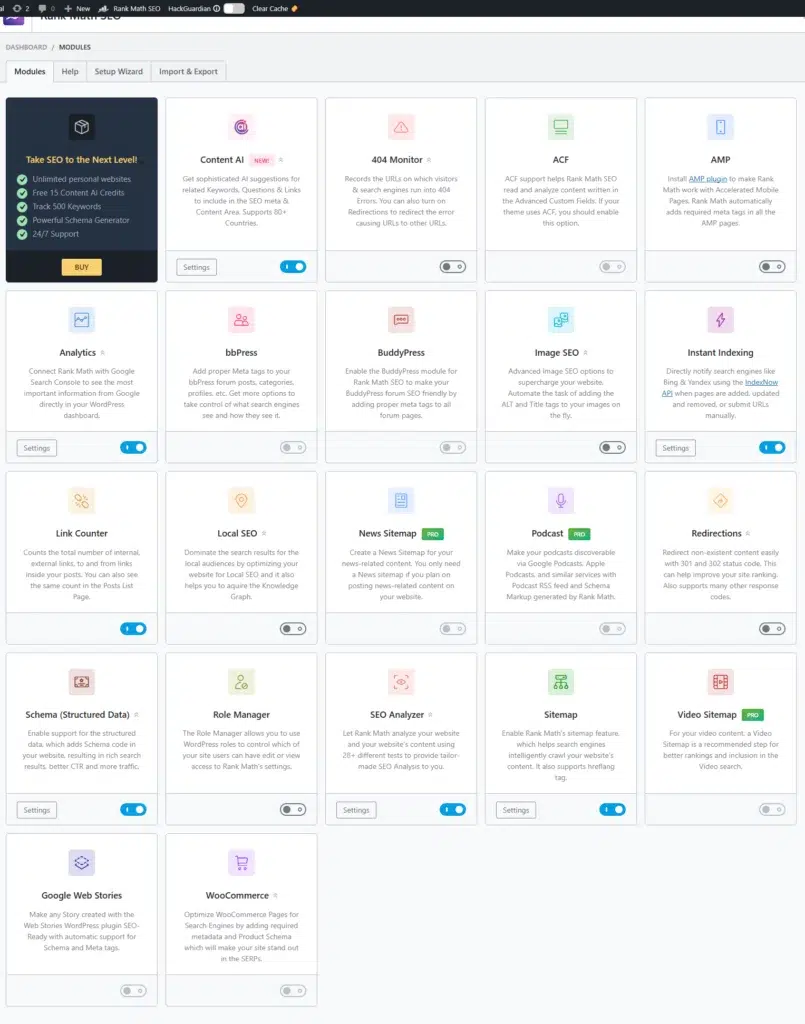
Rank Math is packed with powerful SEO features to help your website perform at its best. Some advanced features like Content AI, 404 Monitor, News Sitemap, Podcast, and Video Sitemap are only available in the Pro version. Here’s a breakdown of what Rank Math offers:
- Content AI (NEW) – Get AI-powered SEO suggestions for related keywords, internal links, and optimization strategies. Supports over 80 countries.
404 Monitor – Track URLs where visitors or search engines encounter 404 errors and redirect them to fix broken links.
ACF Support – Fully compatible with Advanced Custom Fields (ACF) to enhance SEO for custom content.
AMP Support – Automatically adds required meta tags for Accelerated Mobile Pages (AMP).
Analytics – Connects with Google Search Console to display crucial website performance insights directly in your dashboard.
bbPress – Adds proper meta tags to forum posts, categories, and profiles for better SEO.
BuddyPress – Enables SEO-friendly features for BuddyPress, including meta tags for user profiles.
Image SEO – Advanced features for images, including automated ALT and Title tag generation.
Instant Indexing – Integrates with IndexNow API to speed up indexing on Bing, Yandex, and other search engines.
Link Counter – Counts the total number of internal and external links on your website.
Local SEO – Helps optimize your site for local searches to improve rankings for location-based keywords.
News Sitemap (PRO) – Generates an optimized News Sitemap for news-focused websites.
Podcast (PRO) – Creates a Podcast RSS Feed and adds schema markup for better discoverability on platforms like Apple Podcasts and Google Podcasts.
Redirections – Easily redirect 404 errors and non-existent URLs using 301 and 302 redirects.
Schema (Structured Data) – Adds schema markup to improve search engine results and increase click-through rates.
Role Manager – Assign SEO roles and permissions to different WordPress users.
SEO Analyzer – Performs a detailed SEO audit analyzing over 28 SEO factors and provides actionable optimization tips.
Sitemap – Automatically creates an XML Sitemap for better site crawling by search engines.
Video Sitemap (PRO) – Generates a Video Sitemap to help your videos rank higher in Google Video Search.
Google Web Stories – Adds SEO-ready support for Google Web Stories, improving search visibility.
WooCommerce SEO – Enhances WooCommerce product pages with metadata and structured data to boost search rankings.
These are the main features that make Rank Math one of the most complete and user-friendly SEO plugins for WordPress.
How I Optimize a Post/Page for Google Search Ranking
Once the Rank Math plugin is set up on your WordPress website, the next step is to optimize your pages and posts for Google.
The first step in optimization is keyword research. This helps you identify the best keywords to target so your content can rank higher in search results. One of the most powerful tools for this is SEMrush, which provides insights into search volume, competition, and related keywords.
Although SEMrush can be expensive for beginners, you can take advantage of their 14-day free trial to explore its features and find the perfect keywords for your website.
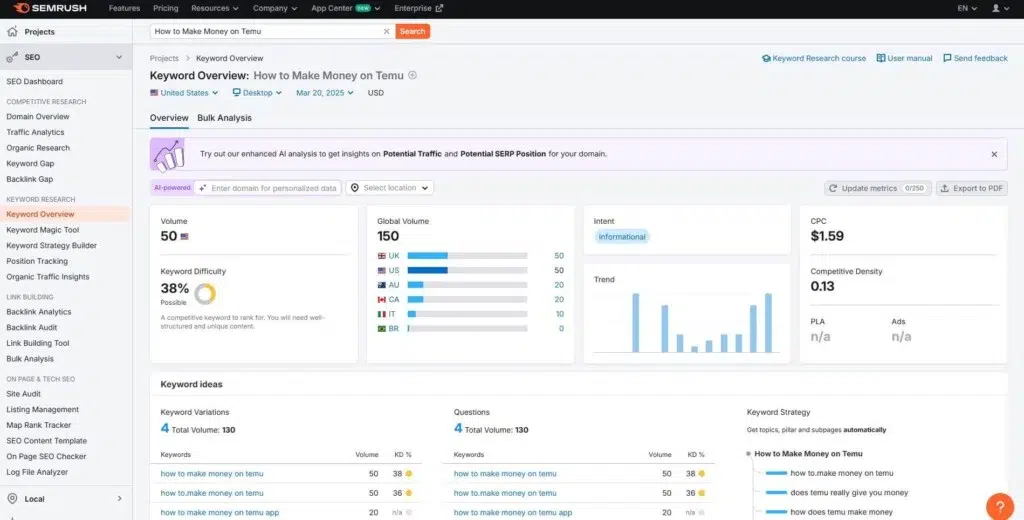
After logging into SEMrush, type in your chosen keyword. SEMrush will provide detailed analytics, including search volume, keyword difficulty, and related keyword suggestions. This information helps you understand which keywords have the most potential for your content.
Next, return to your WordPress website and create a high-quality article targeting the keyword you discovered. Focus on providing value to your readers while naturally incorporating the keyword throughout your content.
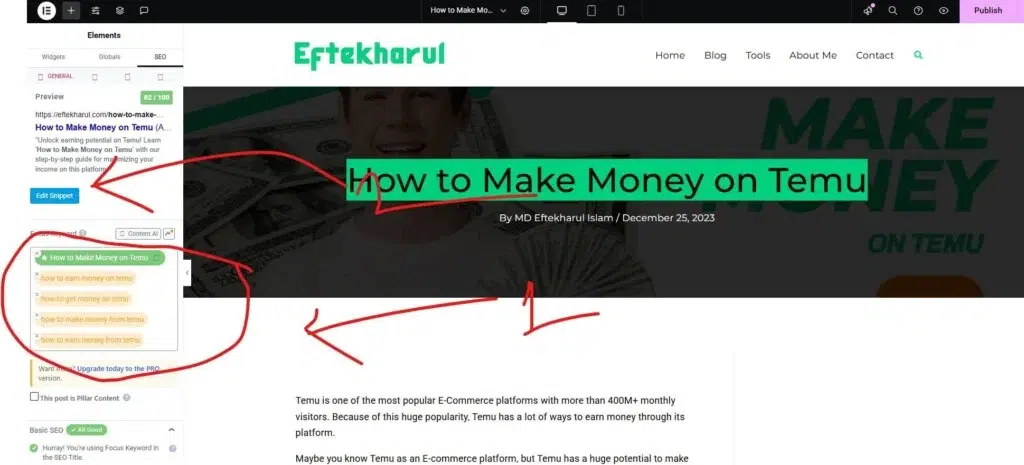
After opening your post in the WordPress Classic Editor or Elementor, you will notice the Rank Math SEO options in the top corner. Click on it to start optimizing your content.
Begin by adding your focus keyword — the one you found using SEMrush — and consider including a few additional related keywords to improve your chances of ranking for multiple terms.
Next, click on the Snippet button. This allows you to customize how your post appears in search engine results, including the title, meta description, and URL, so it’s more appealing to both Google and your readers.
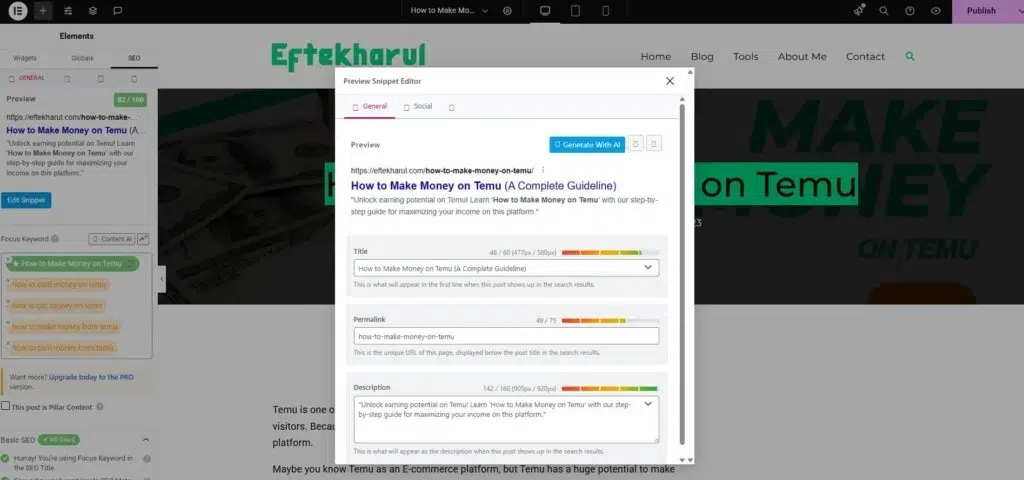
Here are the essential SEO elements you need to follow to help your post rank higher in search engines.
SEO Title – This is the title that appears on Google search results. Make sure to include your focus keyword in the title to boost your ranking potential.
Permalink (URL) – The permalink is the URL that directs users to your specific page. Including your focus keyword in the URL helps search engines understand what your page is about.
Meta Description – This is the brief summary shown under your title in search results. Google recommends keeping it around 160 characters. Write a clear, compelling description within this limit and include your focus keyword to attract clicks and improve SEO.
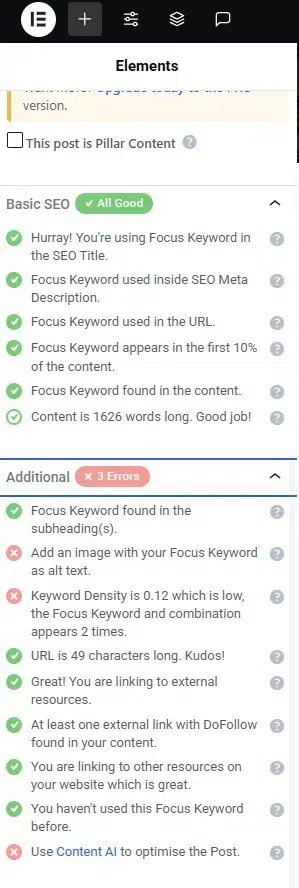
To maximize your chances of ranking higher on search engines, follow these additional SEO best practices:
- Include your focus keyword in the SEO title, permalink, and meta description.
- Ensure your focus keyword appears within the first 10% of your content.
- Naturally include the focus keyword throughout your content.
- Make sure your content is high-quality and helpful to readers.
- Use focus keywords in sub-headings for better structure and SEO impact.
- Maintain a good focus keyword density without keyword stuffing.
- Keep your URL length concise and descriptive.
- Link to relevant external resources to provide value and context.
- Link your page/post to internal pages on your website for better navigation.
- Include at least one external do-follow link.
- Avoid using the same focus keyword on multiple posts or pages.
- Use Content AI to get additional optimization suggestions for your post or page.
By following these steps, you can optimize your content to rank higher on Google and other search engines.
Note: Ranking on Google takes time. Your website also needs authority and a healthy number of high-quality backlinks to rank for most competitive keywords.
How to Submit Website on Google Search Console
After optimizing your website, the next step is to submit it to Google Search Console. This allows you to track important data about your site, monitor traffic, and gain insights that can help you further improve your SEO performance.
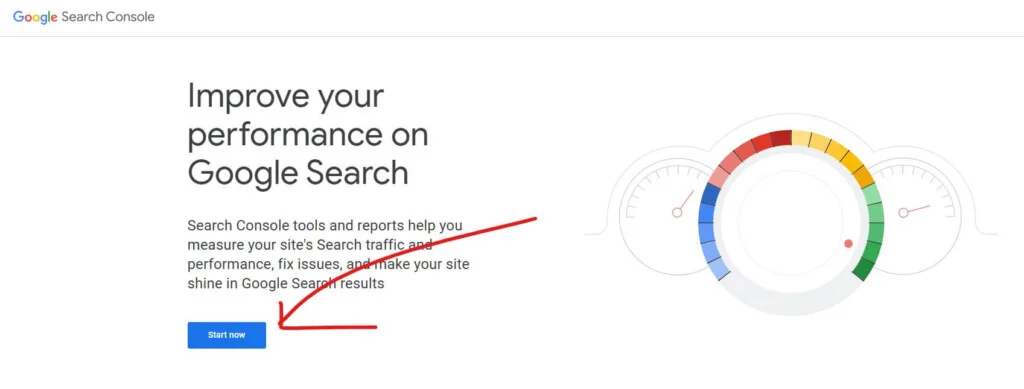
First, search for Google Search Console in your browser and open the official page.
Once you’re on the page, click the Start Now button to begin setting up your website with Google Search Console.
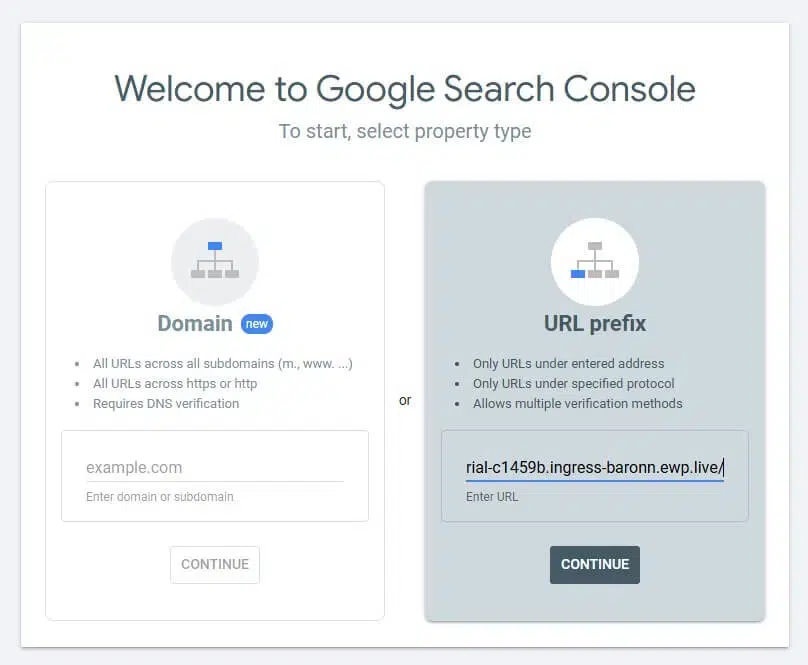
Once you reach this page, select the URL prefix option. Then, paste your website’s homepage URL and click the Continue button to proceed with verification.
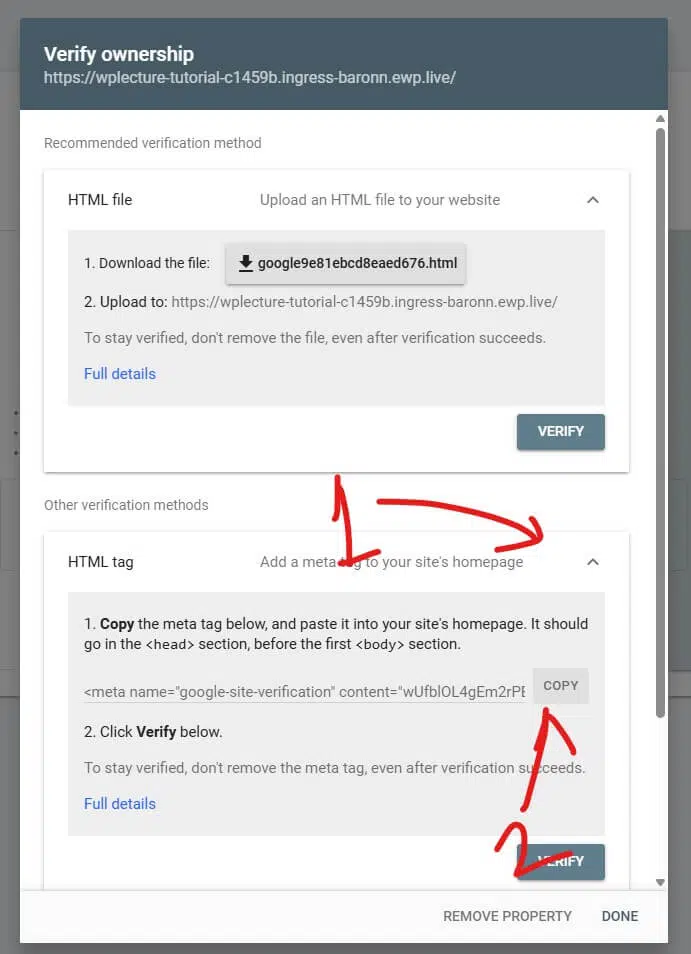
Next, you need to verify ownership of your website. Google Search Console offers four verification methods:
HTML Tag
Google Analytics
Google Tag Manager
Domain Name Provider
The easiest method is the HTML Tag. Simply select this option, copy the verification code provided, and then open your WordPress website to add it.
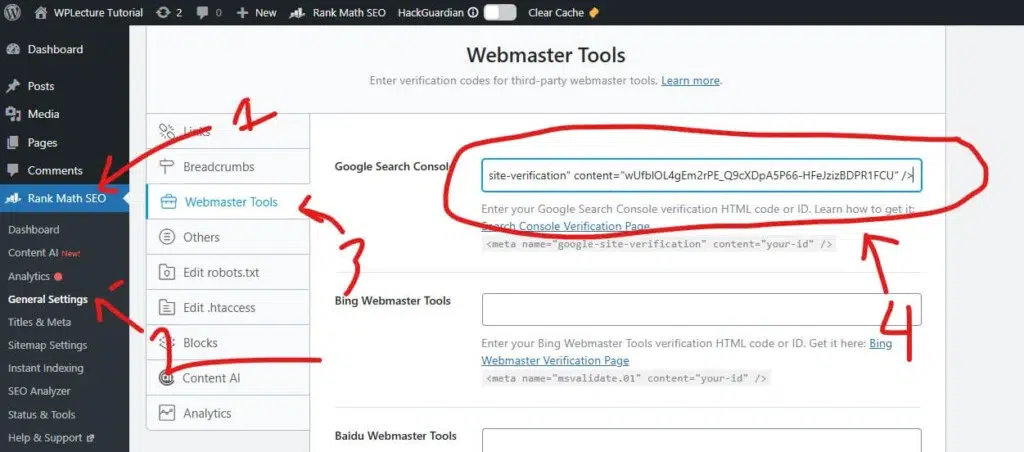
After logging into your WordPress website, hover over Rank Math in the dashboard and click on General Settings. Then navigate to Webmaster Tools, paste the HTML verification code from Google Search Console into the appropriate box, and save your changes.
If you are using a caching plugin, don’t forget to clear your cache to ensure the verification code is applied correctly.
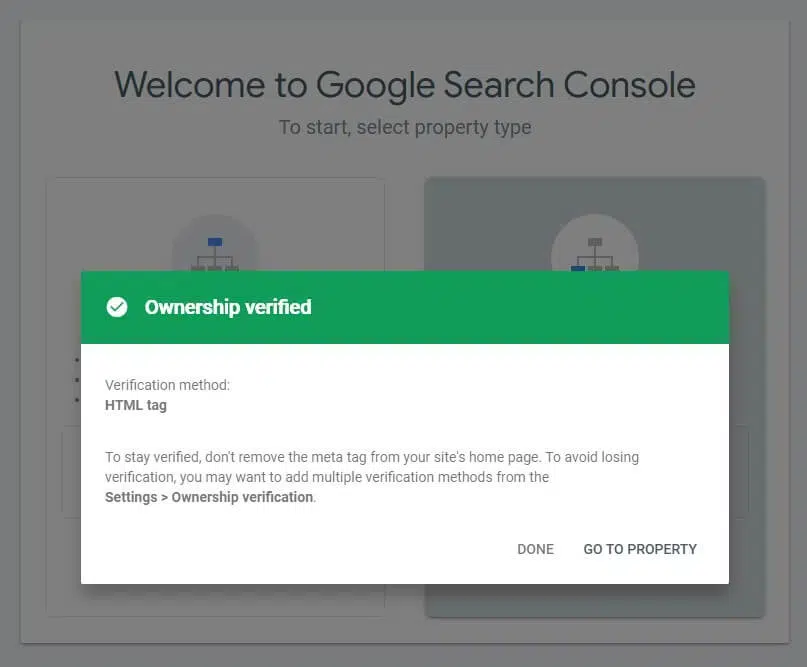
Next, return to Google Search Console and click the Verify button. You should see a confirmation popup indicating that your website has been successfully verified.
By following these steps, you can easily verify your website on Google Search Console and start accessing valuable insights to improve your SEO and track your website traffic.
Conclusion
In this article, we reviewed the Rank Math plugin and shared a proven strategy to help your website rank higher on search engines using Rank Math.
We covered the plugin’s best features, explained what Google ranking is, showed you how to install and set up Rank Math, demonstrated how to optimize your posts and pages, and guided you through submitting your website to Google Search Console.
We hope this guide helps you understand how to improve your rankings on Google and other search engines using the Rank Math SEO plugin.
Note: SEO is a long-term process. It can take several months to achieve top positions in search results, so be patient and consistent with your optimization efforts.