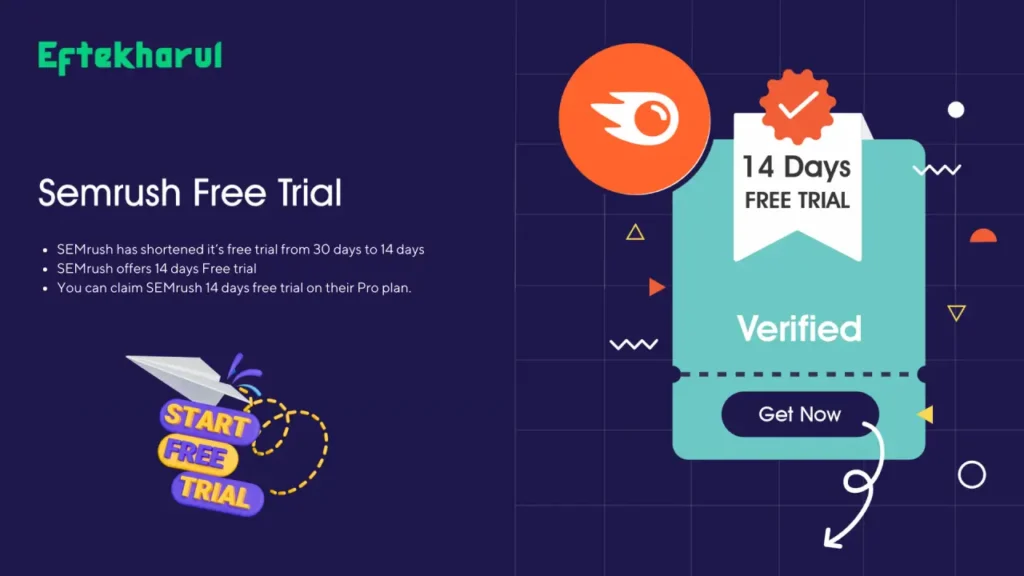Canva is one of the most used as Photoshop alternatives for those who are looking to create beautiful graphics, designs, and documents without having a good knowledge of design software.
For those who don’t have enough time to create a design with complicated software, Canva offers an easy-to-use interface with a drag-and-drop feature & thousands of premade templates to choose from.
To use all of the features and templates you must unlock their paid plan, which costs around $6.50/month for a single-person plan. That is where the Canva cookies method works.
We share our Canva Pro account with the cookies method so that you can use all of the features and templates without any limitations for free.
What is Canva?
Canva is a graphic design platform that allows users to create professional-looking designs and documents without the need for advanced design skills.
It comes with easy to use beginner-friendly user experience that allows anyone to create stunning designs, presentations, posters, social media posts and more.
Canva also offers a wide range of features such as image editing tools, templates, and drag-and-drop functionality to make the design process simple and efficient.
The best part about Canva is its premade template, Canva comes with thousands of premade templates, photos, elements, graphics, videos and much more.
What is Canva's pricing/subscription model?
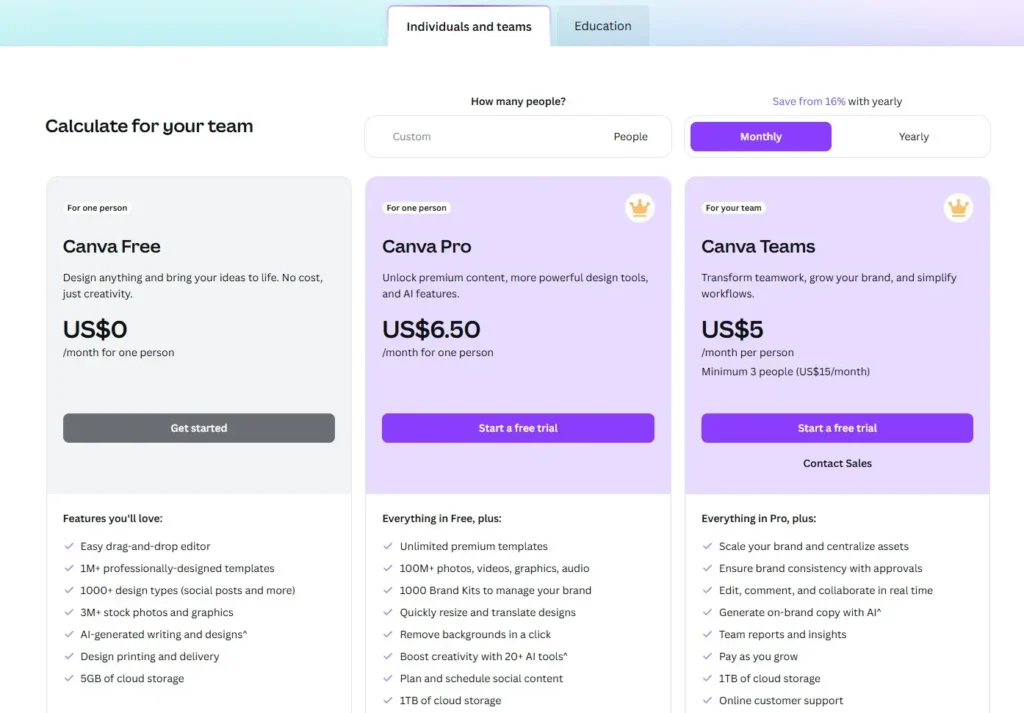
Canva comes with a pretty simple pricing model, their single-person plan comes with $6.50/month, where you can use everything in Canva.
For those who want to use Canva for their team, the pricing starts at $50/year, and for one person the plan with cost you an extra $50.
If you’re a school teacher and have a verified document, then you can use Canva Pro for free, teachers can get a verification code by registering on Canva.
But, do you need to pay this much when you have Canva Cookies?
What are Canva cookies?
Canva cookies are a way to access Canva Pro features without paying for their subscription plan.
A “cookie” is a small piece of data sent from a website and stored on the user’s computer by the user’s web browser.
With Canva cookies, you can access all the premium features of Canva Pro without any limitations.
Does Canva Offer a Free Trial?
Yes! Canva does offer a free trial with its premium features. However, the free trial is only available for 30 days and after that, you will have to pay for their subscription plan.
There is a method called BIN, or “Bank Identification Number”, that allows you to create a fake credit card number and use it to access Canva Pro for free.
However, this method is not recommended as it is illegal and can result in legal consequences.
But with Canva cookies, you can enjoy all the features of Canva Pro without any time limit or restrictions.
How to Use Canva Cookies?
Here’re is the quickest tutorial, to use Canva Cookies:
- First, you need to copy the Udpate Canva cookies, from our website.
- Now go to the Canva.com website.
- You need to install the “Cookies Editor” extension on Google Chrome or any other browser you are using.
- After installing, you need to click on the Cookies Editor chrome extension, and delete all the cookies.
- Then, click on the Import icon, and Paste the copied Canva cookie code and click on “Submit” to import it.
- Refresh the Canva website, and you will be automatically logged into a premium account with all the features unlocked.
Note: It is advised to clear your cookies every time you log out of Canva and import new cookies when needed.
How to Use Canva For Free
We know, that Canva is an essential tool of all digital marketers and graphics designers. As we already discussed, Canva offers a free trial and if you do not want to use any cookies, then you can opt for the trial period.
Another way you can use Canva Pro for totally free is by joining a Canva Team, which allows you to use Canva Pro for free for a certain period of time.
Get Canva Cookies For Free
When you click on this “Go To Download Page” button, then a timer will appear on your screen & there’s a 10-second timer on it.
After the timer ends, then a new button will appear called the “Continue To Download” button to go to the Final Cookies Page.
Frequency Ask Questions About Canva Cookies
Here are some of the common questions about Canva:
What is Canva Cookies?
Canva Cookies are a simple text file that contains login information, allowing users to access Canva Pro features without paying for the subscription plan.
Is it safe for my device?
Yes! It’s fully safe to use Canva Cookies as they are just text files and do not contain any malware or viruses.
Is it free to use Canva Cookies?
Yes! it’s fully free to use Canva Cookies, you don’t have to pay anything.
Can I use Canva Cookies on a mobile device?
Yes! You can use Canva Cookies on both your desktop and mobile devices.
How can I get Canva cookies for free?
From our website (IdeaTechy) you can get Canva cookies for free.
Do Canva websites use cookies?
Yes! Canva websites use cookies to improve the user’s experience and to gather data for analytical purposes.
How to get Canva Premium for free?
By are two ways you can get Canva premium for free, one is their free trial and another is by using Canva cookies.
How do I activate free Canva Pro?
You can activate free Canva Pro by using Canva cookies. Simply follow the steps mentioned on our website (IdeaTechy) to get access to Canva Pro for free.
how to use Canva Pro for free lifetime?
By following our Canva cookies method, you can use Canva Pro for a free lifetime without any limitations.
Final Talk
Canva Cookies method is for that person, who needs Canva pro features very badly and doesn’t have money to purchase a Canva premium account.
Canva Cookies are 100% working and get updated hourly, so you don’t have to worry about the access getting blocked.
With Canva Cookies, you can enjoy all the features of Canva Pro without any limitations and for free.
However, please note that this method is not supported by Canva and it is recommended to purchase their subscription plan if you can afford it.
Disclaimer: We don’t encourage or support any illegal activity and this article is for educational purposes only.